
Cabling in Altium Designer Training
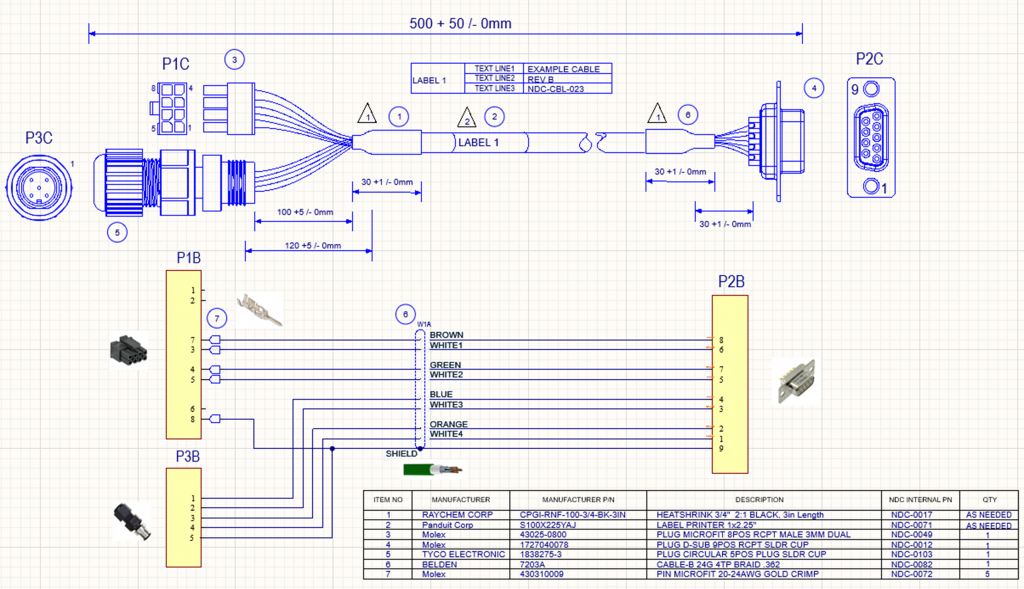
The desire to draw cables in Altium Designer had been an elusive effort that even stumped the most experienced Altium Designer users. In 2013, members of Nine Dot Connects discovered the missing piece necessary to make cable drawings possible in Altium Designer. The key is to separate the electrical aspect of each cable component from its physical representation.
Consider the cable drawing at the top of the webpage. What you may not have noticed:
- The drawing of the cable is represented both electrically and physically. The common mistake by most users trying to draw cables in Altium Designer is to attempt to combine the physical and electrical aspects into a single representation.
- Most of the components in the cable drawing are represented multiple times by using the multimodule capability within the Altium Designer schematic library. For example, consider the makeup of the Molex 43025-0800 connector within the library. This cable component is represented by six submodules, three of which assist with the physical representation, one of which is used for the electrical representation, and two for helping with the bill of materials.
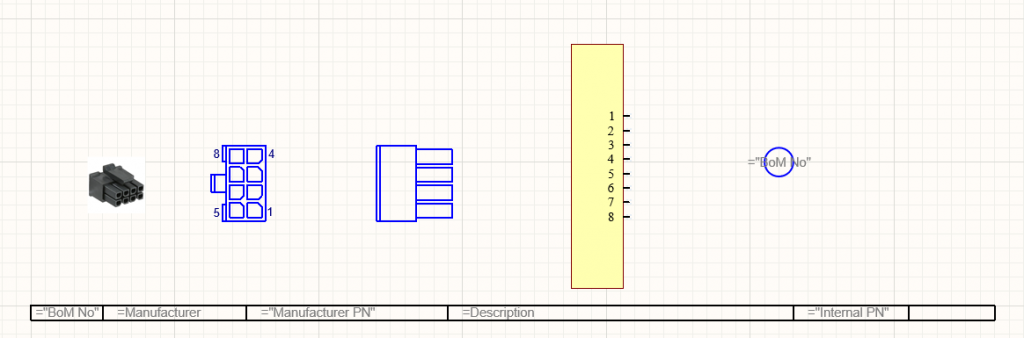
Understanding the difference between a cable component's physical and electrical aspects is just the beginning. From there, it is knowing which primitives and their properties are best suited for making a functional cable drawing. It might surprise you that there have been over 10 significant revisions to the cabling methodology over the years to optimize it.
We have a webinar recording on cabling in Altium Designer if you want a better idea of what is necessary.
We also provide training in the "off-label" art of cabling in Altium Designer. Our class addresses the following:
- Using obscure features and primitives makes cabling in Altium Designer possible.
- Understanding the limitations of using Altium Designer for cabling, especially limitations related to component primitives.
- Converting STEPS into DXF / DWG files to aid in the creation of complex connectors
- Understanding the physical and electrical elements for each of the cable component types in the symbol library
Please click on the buttons below for more information about our cable drawing training.

