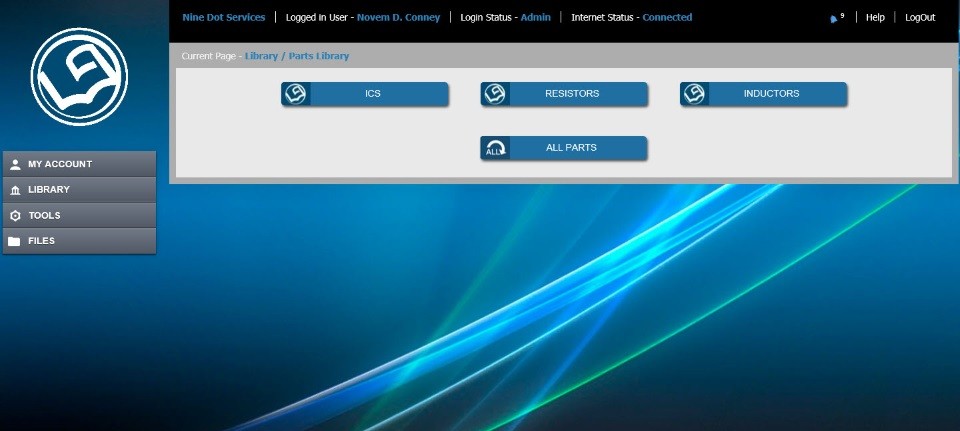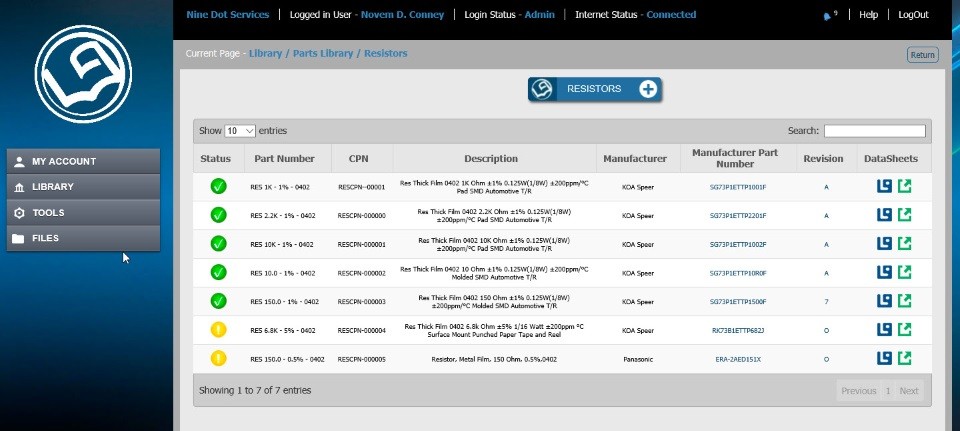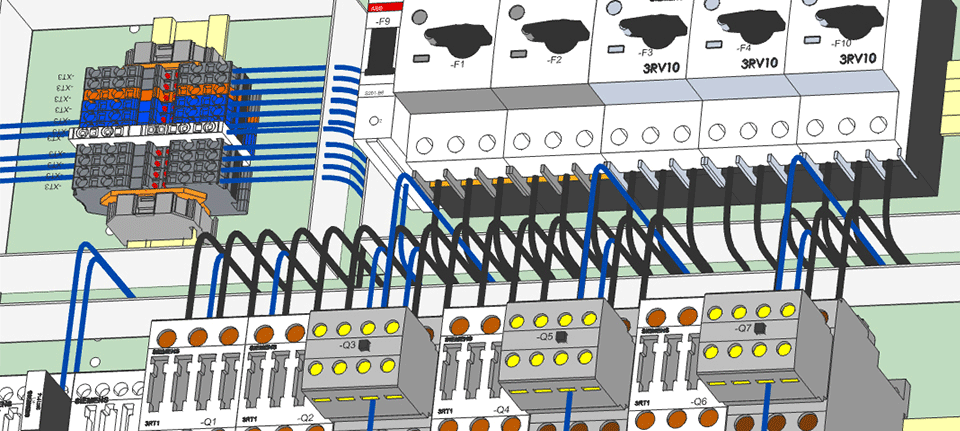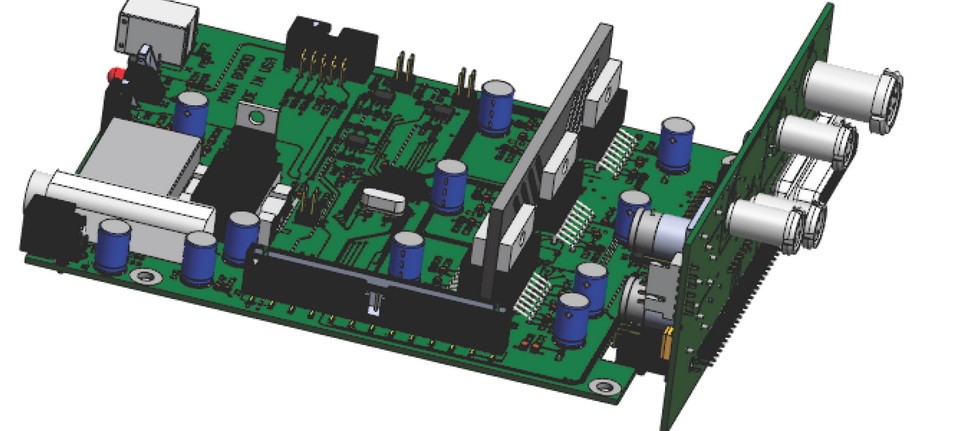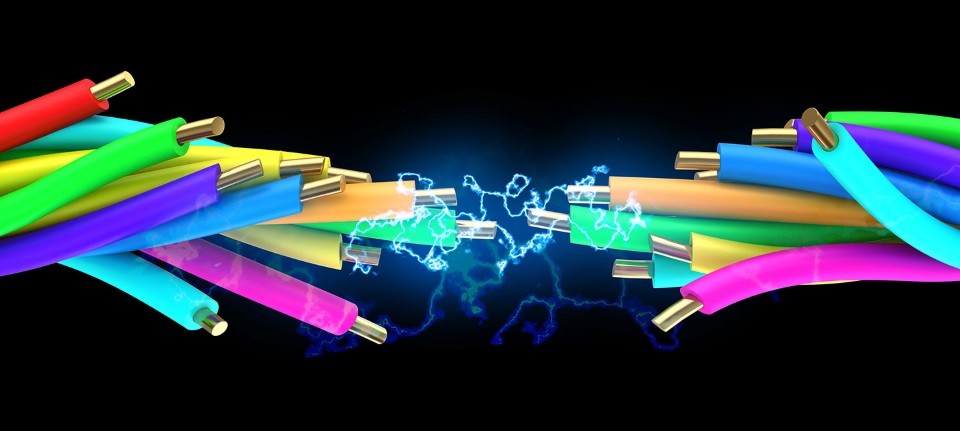_1516525754.png)

We have seen our fair share of unusable library workflows for several years. L9 Manager was created to address the flow that all designers use when creating new components. It was designed to allow for easy access to the database without complex licensing or installation requirements. It was designed to minimize the typing and entry steps that make databases so arduous and error-prone. It was designed to allow designers to continue their work while enjoying the benefits of a well-organized and structured library. In short, it was designed to provide component management without needing database management for the entire engineering organization, regardless of where they are physically located.
Learn More

Zuken E3 - All too often, engineers use drawing tools that are not suited for system and cabling design work. Using tools like PowerPoint or Visio may provide a visual representation; however, the design components have no intelligent data assigned to them. EDA schematic editing tools are also used because, in many ways, one can use such tools in an off-label fashion to pull something together. However, EDA tools are geared for components associated with a PCB and interconnectivity associated with copper. Drawing cables with any intelligent data can be tricky, at best.
Zuken E3 tool suite was specifically designed for system-level engineering. In addition to making cables and harnesses, E3 is suitable for any project beyond the PCB. From household appliances to automobiles and aircraft, the E3 tool is for projects with a lot to be brought together.
Learn More

Desktop EDA - In the past 10 years, one of the most significant innovations in PCB design is EDA tools' ability to interact with MCAD tools through the STEP format. This interaction not only allows for 3D component and PCB representations to be passed between the mechanical and electrical tools, but it also allows both of these fundamentally different worlds the ability to communicate and work out the optimal board shape and component real estate. STEP has its limitations. It is inefficient, and most MCAD tools convert STEP into their proprietary format. Due to its size, features such as silkscreen and traces are not generated with the STEP.
Desktop EDA brings several innovations to the table. First, it provides a real-time bridge that allows both the electrical and mechanical teams to pass the design back and forth in real-time. Second, Desktop EDA allows for the exportation of silks and copper traces.