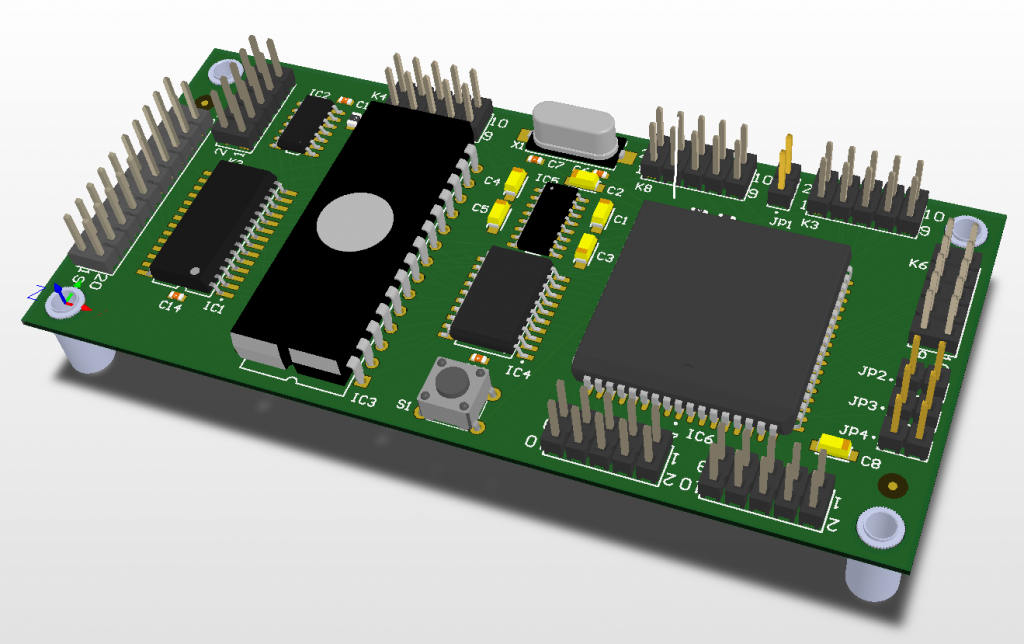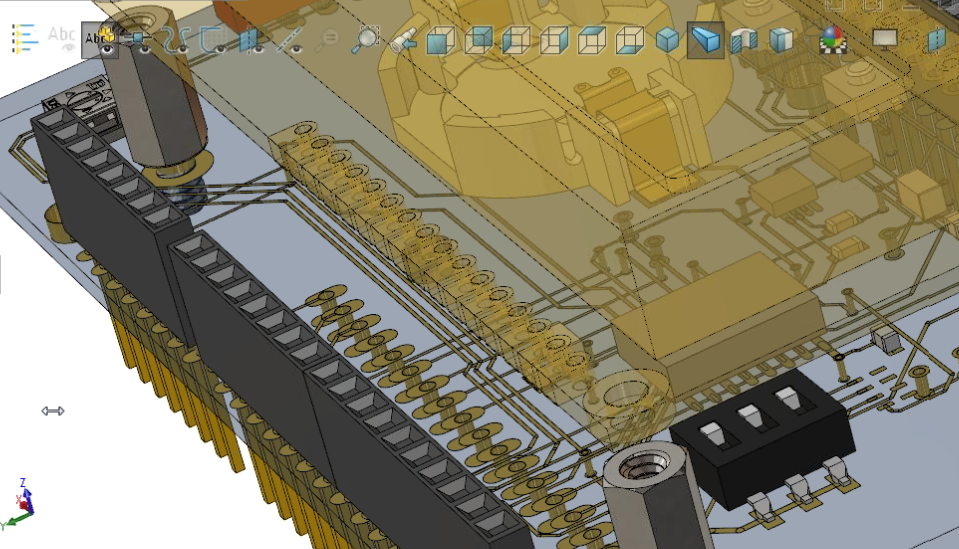Mechatronics Services
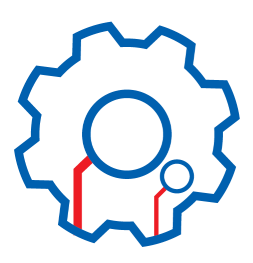
One of the most powerful capabilities added to EDA tools is rendering the PCB design in 3D. By doing so, we have a good idea of what the final product will look like long before it is fabricated and assembled. Additionally, it allows the designer to integrate the board into the housings or systems intended to support electrically.
There are various ways of obtaining the 3D representations of the components. The most common components can be found on sharing sites such as SOLIDWORKS's 3D ContentCentral. Even large part distribution companies like DigiKey and Mouser also offer them for selected components.
However, not everything can be found on the net:
- There are over 2 billion components on the market. Some of the more complex components are not always readily available, or the quality of the 3D is rudimentary, at best.
- Projects may require custom mechanical components such as brackets or stiffeners.
And more so, not all of the STEP files that one can obtain through 3rd parties are usable in 2nd generation mechatronic collaboration tools. In the 1st generation of tools, the STEP file is simply a 3D representation. However, 2nd generation tools recognize the STEP as having a purpose. For example, it knows if the STEP is a board representation or a component. However, since SOLIDWORKS CAD treats this component as a real component, it is also scrutinizing the component to ensure that it has no mechanical errors. If errors are found, SOLIDWORKS CAD will reject the component.
This may seem harsh and overbearing; however, sending a component from the ECAD side to the MCAD side with design flaws is roughly equivalent to the MCAD tool placing a component on whatever signal layer of its choice because it didn't care about the stack-up. What matters to ECAD has to matter to MCAD and vice versa.
In summary, in 2nd generation collaboration tools, the STEP file has a purpose, and it needs to adhere to the rules of both the ECAD and MCAD domains. Unfortunately, many STEP files drawn in other CAD packages may not scrutinize the component for design flaws. As a result, we can render a STEP in the ECAD tools but fail to render it in SOLIDWORKS CAD.
Mechatronics requires a good footing in both the electrical and mechanical sides of this discipline. Fortunately, we have the experience. In fact, several of us here at Nine Dot Connects were Electro-Mechanical engineers long before they coined the term 'mechatronics.'
Nine Dot Connects can:
- Provide STEP models for custom or complex components and board shapes
- Review and correct libraries with STEP files to ensure usability within 2nd generation mechatronic tools
Enough jabbering - we will let the artwork speak for itself: