- Overview
- Library Service Options
- Library Clean Up
- Library Sustainment
- Librarian On-Demand
- Quote Request
- Why Conformity Matters
- Ugly Components
- Symbol Style Guide
- 3D Model Included
- Library Intro/Philosophies ⇩
- SVN (or GIT) Library
- DFM Library Example
- Library Resource Videos (18)
- Avoiding Gotchas
- Altium Vault Services
- Altium 365 and its Evolution
- Configuration Setup ⇩
- Life After Concord Pro
- Vault Management Videos (16)
- Overview
- Point of Entry
- L9 Videos (4)
- L9 vs. Vault
- Evaluation

Altium 365 Setup
As mentioned on our overview page, several configuration aspects of Altium 365 must be addressed from the beginning. Please consider the following recommendation if you decide to strike out on your own or wish to utilize our services. We have gone through our fair share of trials and errors, so there is no reason for you to learn the hard way.
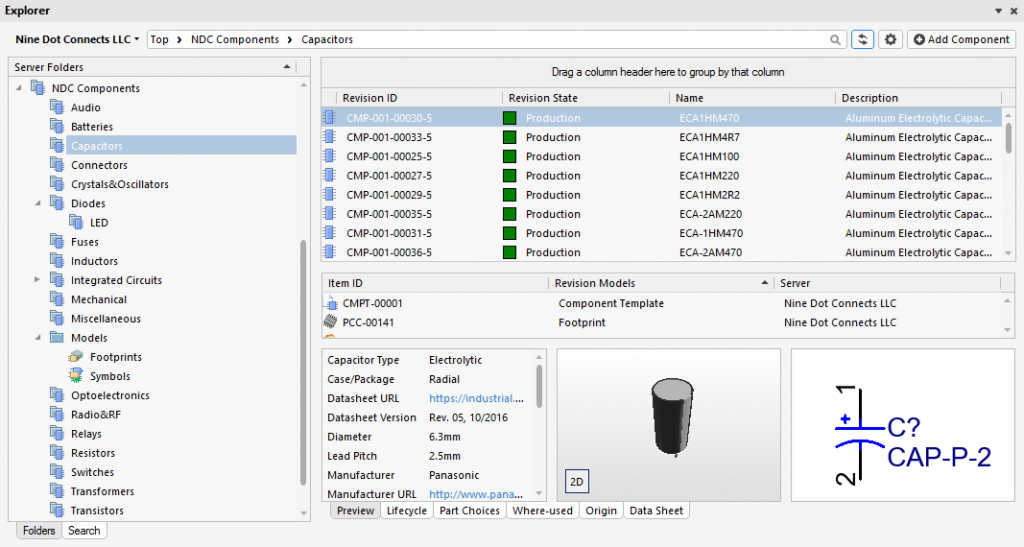
One of the critical concepts of Altium 365 is a specific folder for each file type that Altium Designer uses. For example, there is a symbol folder for symbols, a footprint folder for footprints, etc.
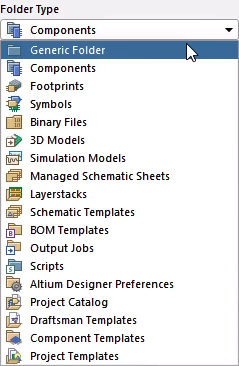
When one considers the file types used to create a design, a file is either a library, template or project-related file.
Templates are used to provide consistency within a project. In Altium 365, a component template ensures consistent component creation for each component type.
Projects rely on both templates and, more importantly, the library. In Altium 365, one can design PCBs within these environments using external libraries. However, this nullifies any advantages a library within Altium 365 offers. Integrating a completed project with an Altium 365 library becomes a significant undertaking.
The library is the backbone of Altium 365. It should be the primary focus when configuring Altium 365.
We have highlighted the following essential characteristics of setting up Altium 365 properly:
1. Conceptualize
2. Component-Centric Library
3. Library Folders
4. Concord Pro Elements
5. Library Migration
6. Altium 365 Setup Services and Training

