- Overview
- Library Service Options
- Library Clean Up
- Library Sustainment
- Librarian On-Demand
- Quote Request
- Why Conformity Matters
- Ugly Components
- Symbol Style Guide
- 3D Model Included
- Library Intro/Philosophies ⇩
- SVN (or GIT) Library
- DFM Library Example
- Library Resource Videos (18)
- Avoiding Gotchas
- Altium Vault Services
- Altium 365 and its Evolution
- Configuration Setup ⇩
- Life After Concord Pro
- Vault Management Videos (16)
- Overview
- Point of Entry
- L9 Videos (4)
- L9 vs. Vault
- Evaluation

Altium 365 Setup - Conceptualize
Before you Begin
The first step is determining the component categories to be established in Altium 365. This should be a pen-and-paper exercise among colleagues for consensus.
This category list may be flat or hierarchal. Whichever component category list is desired will become the directory structure in Altium 365.
The database tables can guide the component categories if you move from a database library.
If you are moving from symbol-centric libraries like .schlib/.pcblib or integrated libraries, you will have to devise a category list, especially if there is no organization of library files.
NOTE: If your libraries are a jumble of different symbol-centric files with no organization, this must be addressed. Successful migration of libraries into Altium 365 requires the libraries to be organized based on their category. If you need help, contact us!
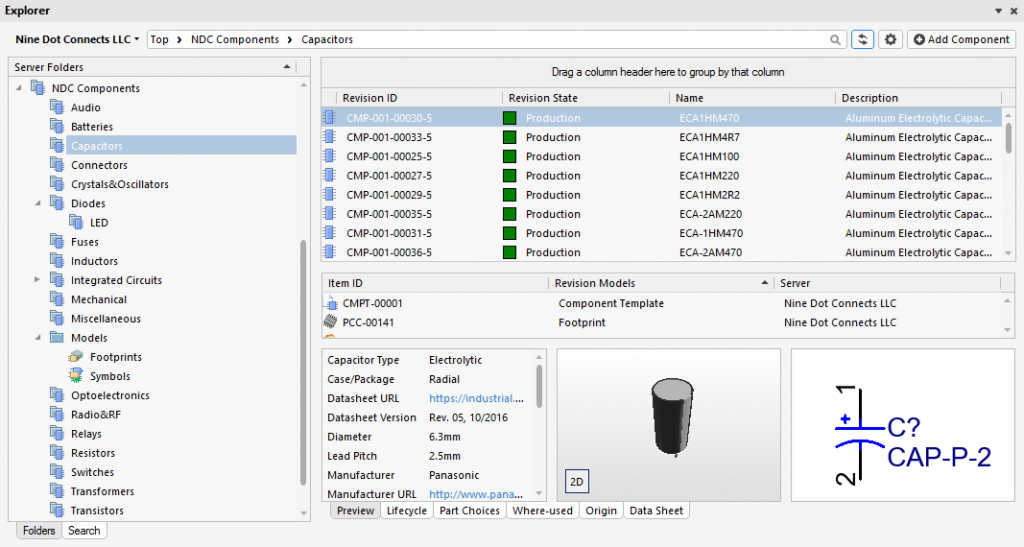
For each component directory, a component template file is usually associated with ensuring consistency when creating new components for that directory.
Therefore, if creating 40 different categories, as many as 40 component templates may be needed, depending on how specific or general the component templates need to be.
Some component category list examples:
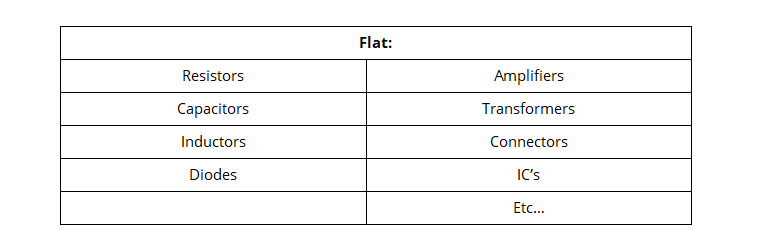
With over 40 different major component types on the market, one may further define the component categories:
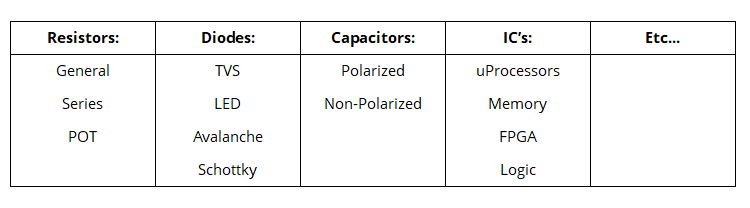
If the library is enormous and you have a dedicated librarian, a 3rd tier might be considered.
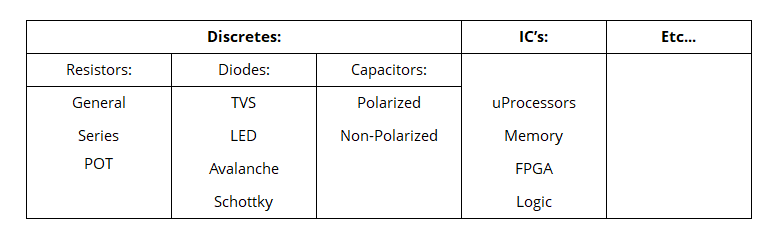
A 4th tier could be added for further defining components, for example, thruhole and surface mount.
Whatever component category list is desired, Altium 365 needs to be set up to accommodate this list, which will become the directory structure.

