- Overview
- Library Service Options
- Library Clean Up
- Library Sustainment
- Librarian On-Demand
- Quote Request
- Why Conformity Matters
- Ugly Components
- Symbol Style Guide
- 3D Model Included
- Library Intro/Philosophies ⇩
- SVN (or GIT) Library
- DFM Library Example
- Library Resource Videos (18)
- Avoiding Gotchas
- Altium Vault Services
- Altium 365 and its Evolution
- Configuration Setup ⇩
- Life After Concord Pro
- Vault Management Videos (16)
- Overview
- Point of Entry
- L9 Videos (4)
- L9 vs. Vault
- Evaluation

Altium 365 Setup - Component-Centric
Library Considerations
In Altium 365, library components are like those of a database library. However, instead of a row in a table representing the component, it is done by a file. The migration of existing libraries and properly creating components in Altium 365 depend upon this understanding.
Symbol-Centric
Altium's traditional libraries are what we at Nine Dot Connects call "Symbol-Centric." These libraries are the exception in the EDA industry, not the rule. Symbol-centric libraries are the .schlib/.pcblib and integrated libraries.
In a symbol-centric library, the symbol handles:
- The symbolic, graphical representation
- The parametric information
- The model links, such as the footprint or SPICE model.
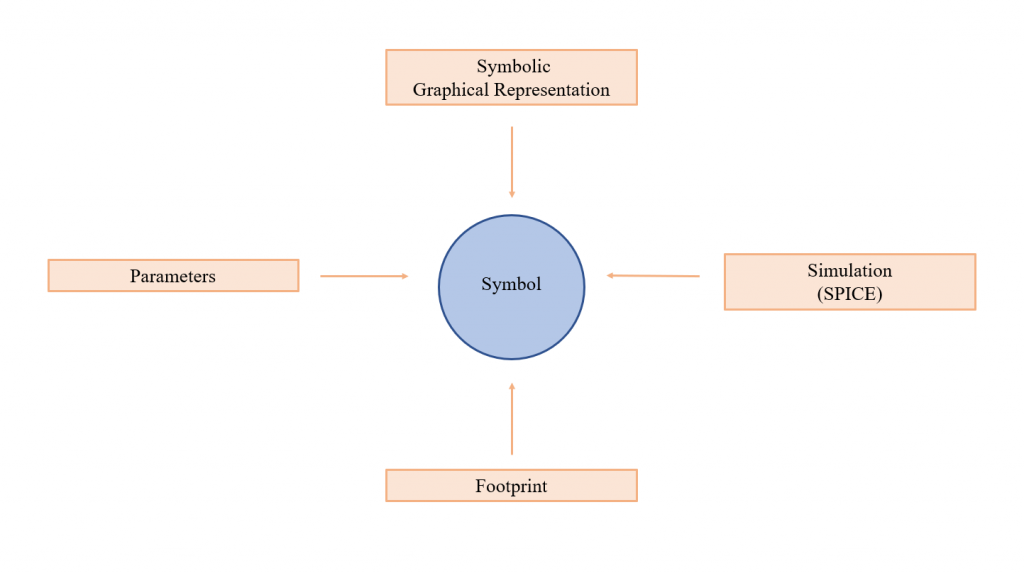
Component-Centric
Altium 365 follows the "component-centric" model. The symbol is demoted to a symbolic, graphical representation in this model, much like the footprint. The parametric information and the model links are handled by a representation called the "component."
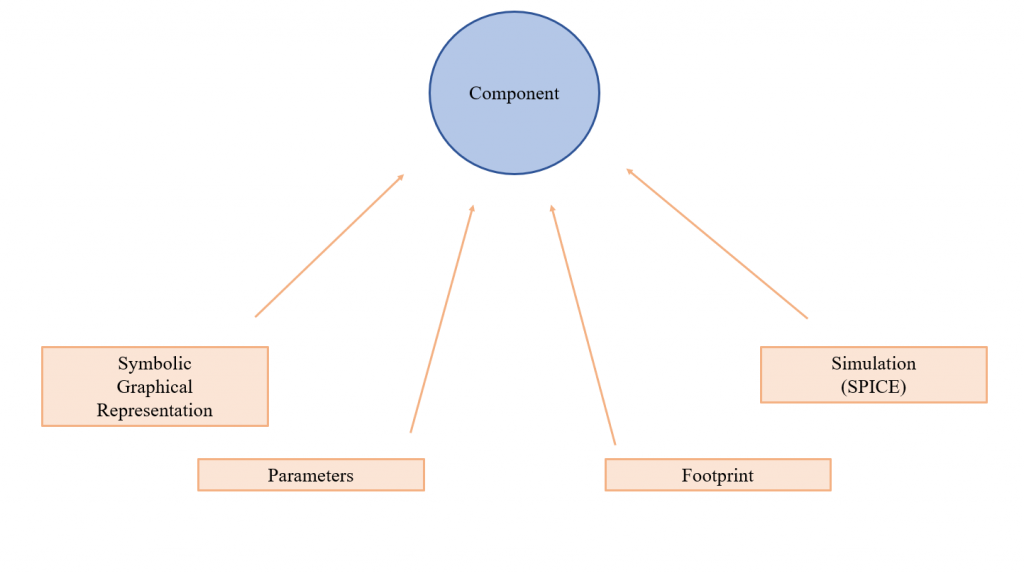
Because Altium 365 provides revision control, components are not stored together in one file. The same is true for the symbols and footprints. Each model of a given component (such as the symbol or the footprint) is stored in a separate file. More than one component file can point to a given symbol or a footprint file.
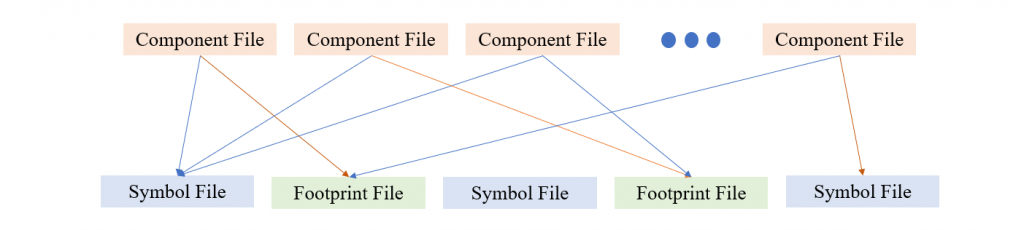
For example, if 1000 general resistors are in the library, there will be 1000 component files. There will be one symbol file that they all point to. Depending on the number of different footprint types, two to three dozen footprint files are available for the 1000 resistor component files.

