- Overview
- Library Service Options
- Library Clean Up
- Library Sustainment
- Librarian On-Demand
- Quote Request
- Why Conformity Matters
- Ugly Components
- Symbol Style Guide
- 3D Model Included
- Library Intro/Philosophies ⇩
- SVN (or GIT) Library
- DFM Library Example
- Library Resource Videos (18)
- Avoiding Gotchas
- Altium Vault Services
- Altium 365 and its Evolution
- Configuration Setup ⇩
- Life After Concord Pro
- Vault Management Videos (16)
- Overview
- Point of Entry
- L9 Videos (4)
- L9 vs. Vault
- Evaluation

Altium 365 Setup - Library Folders
Structure for the Library Files
The files comprising an Altium 365 component dictate the folder structure. Unlike a traditional file structure found in one's operating system, Altium 365 has an individual folder for each file type. The table below provides a brief outline of the file directories used within Altium 365 for a component:
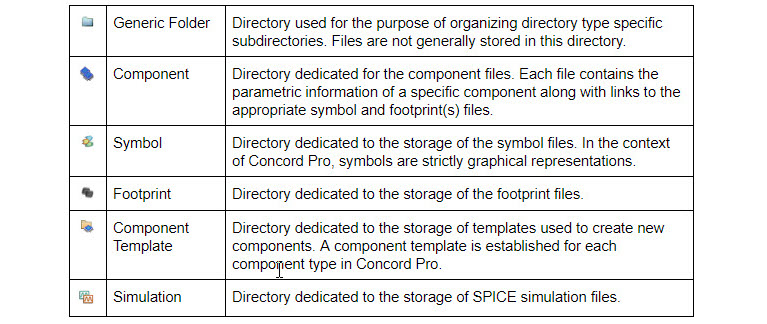
Note: Component Templates are only available in Altium 365 Pro.
An important decision to be made:
Should the components be categorized based on the file type?
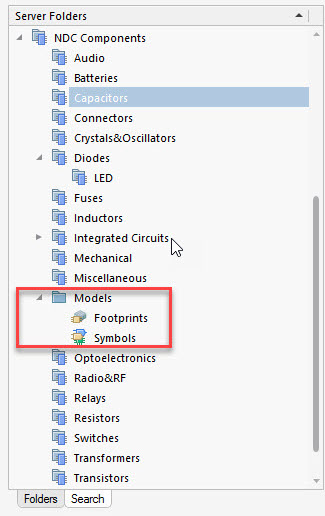
- or -
Should a given component category contain subfolders of the different files that comprise the component?
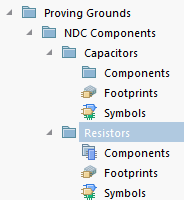
Categorization Based on File Type
Categorization based on file type separates the components, symbols, and footprints into three major folder categories. The components are further divided into subfolders if the category warrants it. For example, if a company uses several diode types, they may choose to have a diode folder with subfolders such as TVS, Schottky, Zener, LED, Avalanche, etc. The symbol and footprint models are kept in a separate file location within Altium 365 in this configuration.
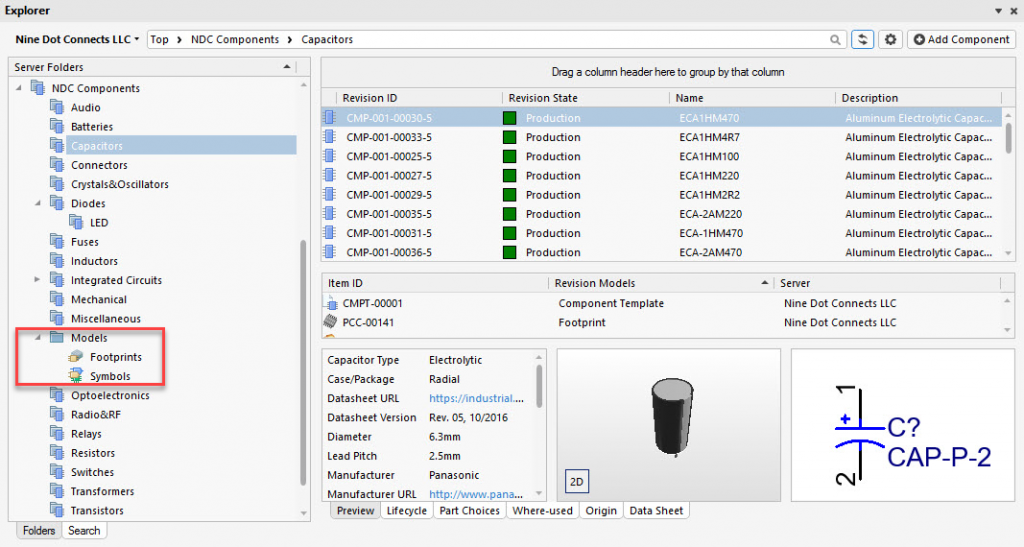
Our Recommendation: We believe this structure is the optimal solution after seeing several Altium 365 setups.
Advantages:
- All symbols and footprints kept in one area
- No need to copy or move a symbol or footprint to component category directories
- Less effort to create and maintain a directory structure
Component Category Contain Subdirectories
This option keeps the components, symbols, and footprints within the same directory structure for a given component type.
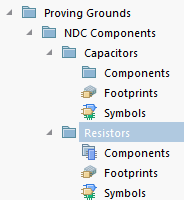
Advantages:
- All files associated with a component type are kept close together.
- A smaller number of footprints or symbols in each folder will make it easier to sort, plus a faster response from the server.
Disadvantages:
- The file structure will take longer to set up.
- Footprints must be cloned if used for more than one component category.
- Users must be vigilant about where they start new footprints and symbols. Mistakes can be fixed, but leaving them until later makes it more challenging to clean up.

