- Overview
- Library Service Options
- Library Clean Up
- Library Sustainment
- Librarian On-Demand
- Quote Request
- Why Conformity Matters
- Ugly Components
- Symbol Style Guide
- 3D Model Included
- Library Intro/Philosophies ⇩
- SVN (or GIT) Library
- DFM Library Example
- Library Resource Videos (18)
- Avoiding Gotchas
- Altium Vault Services
- Altium 365 and its Evolution
- Configuration Setup ⇩
- Life After Concord Pro
- Vault Management Videos (16)
- Overview
- Point of Entry
- L9 Videos (4)
- L9 vs. Vault
- Evaluation

Altium 365 and its Evolution

As of this writing (2023), Altium Inc. offers three versions of Altium 365 (commonly referred to as A365) to encompass the users' needs: Standard, Pro, and Enterprise. All versions of Altium 365 are cloud-based and hosted on AWS (Amazon Web Services) and are managed and maintained by Altium. Enterprise is also available as an onsite solution. (See https://www.altium.com/altium-designer/subscription for a thorough comparison of the three versions.)
The flowchart below shows the evolution of the tools. Concord Pro, Nexus, all Altium 365 offerings, and Enterprise Onsite all share the same code base. Note that Concord Pro and Nexus were sunsetted in 2022.
A365 Standard: This is included with Altium Designer, whether the user chooses to use it or not. It is a comprehensive component, ECAD/MCAD integration, project management tool, and project repository.
A365 Pro: This version includes all the functions of Altium 365 Standard, plus it includes revision control, life cycle management, and enhanced ECAD/MCAD integration.
A365 Enterprise: Formerly Nexus - All the features of Altium 365 Pro are included in this version, plus Altium will include the workflow feature to support PLM (product lifecycle management) integration or interface to another database. It is geared toward large companies. Customization can be purchased through Altium's Enterprise Solutions team.
Enterprise On-Premises: For companies that require their documentation and libraries to be onsite. Note that it has the same capabilities as Nexus and therefore comes at a higher price.
Altium Data/Product Management Tools Evolution
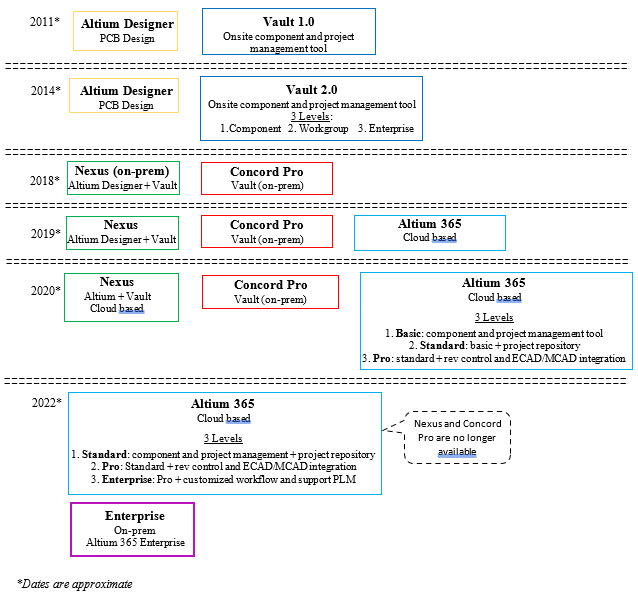
What's in A Name?
Altium has renamed its vault product several times since its official release in 2011.
Note - For the purpose of this commentary, the term "vault" (lowercase 'v') will be used to describe any vault product of Altium Inc. The term "Vault" (upper case 'V') will be used to describe a specific product.
The following is a history of these name changes:
Development of the vault started in 2008 and was not released until 2011. It went through numerous beta iterations before it was released. There were three products - the Personal Vault, the Satellite Vault, and an On-Premises Vault.
Satellite Vault - As the name implies, this was a vault on the cloud. It was short-lived. The idea of "the cloud" was coming into public knowledge. Companies were not ready to host their Intellectual Property (IP) on an outside server, let alone trust it to a company headquartered in China at the time. (Note: Altium moved its headquarters to the U.S. about three years later.)
It should be noted that Altium never hosted any of these products on its own servers. They have always used Amazon Web Services (AWS) for vault products.
Personal Vault - The Personal Vault was a free single-user vault that was installed onto one's computer. It was created to allow users to try out the tool. It was well received, but it had two unintended consequences. First, the users were perfectly fine with having their own vault and did not see a need for purchasing a company vault. Second, if the company did have a vault, they wanted to use their personal vault and have it integrated with their company's vault. Altium ended the personal vault due to monetary and software support reasons.
Vault (AVS) - The On-Premises Vault was what eventually evolved into the products being offered today. It was also referred to as the AVS - Altium Vault Server.
Nexus - With the release of Altium Designer 2018, Altium Inc. decided to rebrand their vault product as "Nexus." Altium also introduced the "Nexus Client" to act as the interface to the Nexus server. The Nexus Client was essentially Altium Designer, consisting of the same code base and GUI interfaces. Several library features were removed from the client's menu to prevent users from creating libraries outside the Nexus environment.
Concord Pro - Concord Pro is essentially the re-re-branding of the Vault. It contains all the features of Nexus except for the workflow. The workflow feature allowed a company to interface the vault with other databases and customize the workflow of documents. This required coding and an understanding of the target database and the workings of the vault.
Concord Pro was installed on a company's server. Altium Designer was used to interface with Concord Pro. Concord Pro was a WYSIWYG product - What You See Is What You Get.
The on-premises vault products (AVS, Concord Pro, and Nexus) were very problematic for Altium to support for several reasons:
- Security policies of the company interfered with the user interactions in the vault.
- Lack of visibility into the product. It would require online meetings to see what was going on and if the company security policies would allow for such meetings.
- Support team was not geared to deal with MS OS server issues.
As for the customer, using the on-premises server was problematic for contractors. The work done by the contractor would have to be incorporated into the vault product. We at Nine Dot Connects refer to this as "library-project re-sync." Unfortunately, it is not a quick process and usually requires substantial edits to the schematics and layout.
Altium 365 - In 2019, Altium Inc. launched "Altium 365" or better known as "A365." It is a cloud-based solution hosted on AWS. They offer a free version (Altium 365 Standard) to any company or individual with a license. See the above for more details about the current offerings.
Nexus on Altium 365 - Altium Inc. offered Nexus both on-premises and on the cloud. Both have the workflow option. By providing Nexus on the cloud, it allowed Altium easier access to any coding they may have been contracted to do.
Enterprise - In 2022, Altium Inc. started to phase out Concord Pro. Altium no longer offers a WYSIWYG on-premises vault product. As for the on-premises Nexus option, it was relabeled Enterprise. The Nexus label has been retired.
Learn More
Tell me more
Or, if you prefer to learn the intricacies of Altium 365 Pro yourself and set up necessary configurations and templates, we offer comprehensive consultation and training that includes up to 16 hours of remote consultation and 2 days of onsite coaching and deployment entire team.

